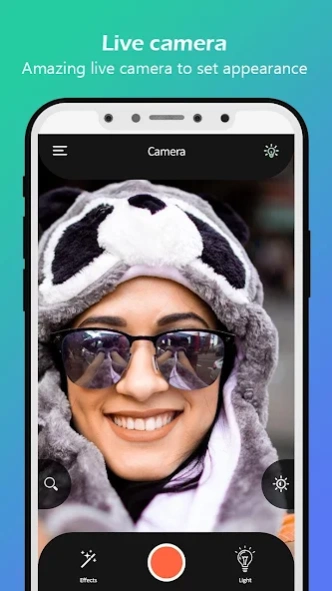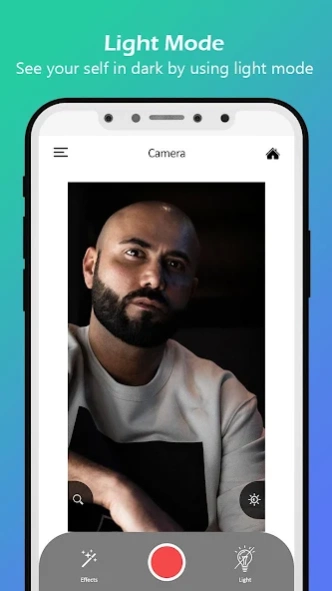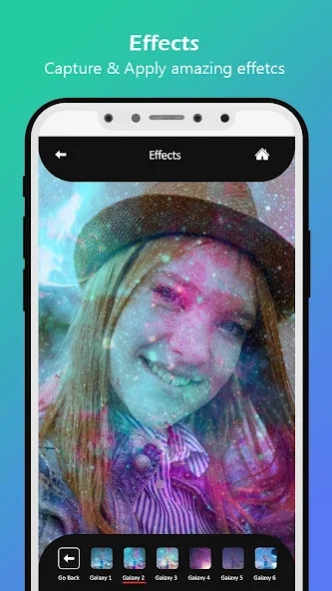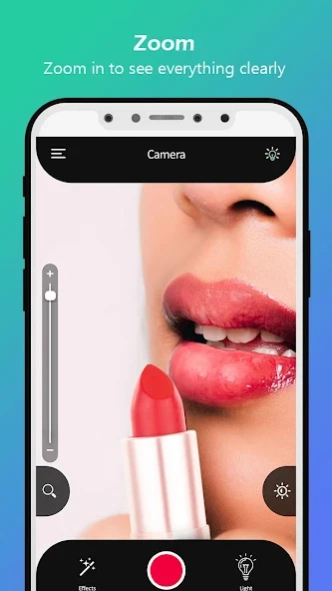Mirror - HD Mobile Mirror 1.0.32
Free Version
Publisher Description
Mirror - HD Mobile Mirror - Smart HD Pocket Mirror With Selfie Effects and Professional Makeup Vanity Mirror
Mirror - Vanity Mirror is HD Pocket mirror app providing you an extraordinary and unique experience with HD camera. Mobile Mirror with Effects will give you HD quality camera which changes your phone environment to Wonderfull HD mirror with extra features of Effects and Filters. These feature will changes your cell phone to makeup vanity, compact mirror, hd mobile mirror and Pocket Mirror App.
You don’t have to think to carry Makeup mirror with you anymore. Mirror With effect will provides you services to check your face appearance, look, face makeup, lipstick and hairstyle in just a second. You can freeze the image to check it with Zoom in and Zoom out feature. All this feature make compact mirror app as Vanity mirror with Effects.
Mirror Pro - Selfie Effects can save your look for photo editing and can easily provide you services to share it with other apps or can easily share on Social media platforms. Selfie Effect mirror has One touch lightening control feature which helps you to See your self even in darkness. Real time zoom in and zoom out feature will display better view than ordinary mirror to retouch your makeup. You can even control brightness in mobile mirror which suits you to set you lipstick and hairstyle.
Mirror with Cool selfie Effects will provides you quick look of yourself with Zoom mirror for shaving your face and set your hairstyle.
Feature for Free Pocket Mirror App:
- Simple and attractive Mobile Mirror User interface
- Control Brightness of Makeup mirror
- Freeze Image and Save for future use
- Retake instantly for sharing with Friends
- View Rotation (Landscape or Portrait)
- Take Selfie with effects After completing Makeup
- Mirror View, Flip Image view option
- Magnifying View and Easy Magnifying mirror
- Amazing tool for daily life for shaving and Set hairstyle
- Save Capture image in gallery with HD Selfie Camera
- See yourself even in darkness with one touch Lighted mirror App.
- Professional makeup vanity mirror for daily life
- Take Selfie with Cool effects and Filters
How to use Magnifying Mirror App:
After installing Makeup vanity Mirror & HD Pocket mirror Application, user can use mirror feature of this app in a first tap. User can control and adjust brightness of the mirror. You can use Lighted mirror feature in the dark environment by using bulb button on screen. Camera button can freeze image and save it to the gallery where as user can capture image to examine it properly by zooming in and zooming out to experience better feature of Magnifying mirror view. Freeze image can be share instantly to other social media platforms and can be download to gallery also for future use. Flip button will flip your view with real mirror view image. You can use different Selfie effects in Mirror pro app and take awesome selfie with Filters and Effects.
Note for Makeup Mirror & Vanity Mirror: HD Pocket Mirror- Selfie Effects is fully depending on your front camera and using front camera of your device. It requires camera permissions to access camera. The result of Pocket Mirror Selfie Effects app is totally depending on your front camera results.
About Mirror - HD Mobile Mirror
Mirror - HD Mobile Mirror is a free app for Android published in the Personal Interest list of apps, part of Home & Hobby.
The company that develops Mirror - HD Mobile Mirror is H Dev Apps Studio. The latest version released by its developer is 1.0.32.
To install Mirror - HD Mobile Mirror on your Android device, just click the green Continue To App button above to start the installation process. The app is listed on our website since 2023-08-22 and was downloaded 4 times. We have already checked if the download link is safe, however for your own protection we recommend that you scan the downloaded app with your antivirus. Your antivirus may detect the Mirror - HD Mobile Mirror as malware as malware if the download link to com.mw.hd.mirror.effect is broken.
How to install Mirror - HD Mobile Mirror on your Android device:
- Click on the Continue To App button on our website. This will redirect you to Google Play.
- Once the Mirror - HD Mobile Mirror is shown in the Google Play listing of your Android device, you can start its download and installation. Tap on the Install button located below the search bar and to the right of the app icon.
- A pop-up window with the permissions required by Mirror - HD Mobile Mirror will be shown. Click on Accept to continue the process.
- Mirror - HD Mobile Mirror will be downloaded onto your device, displaying a progress. Once the download completes, the installation will start and you'll get a notification after the installation is finished.